Vault Wallet is Revolutionizing the Digital Wallet Gateway offering customers the ability to download our state-of-the-art application and open a cryptocurrency wallet in minutes to hold digital assets whilst being fully and solely in control of your wallet and responsible for evaluating your investments into various Cryptocurrency Tokens and NFTs. Customers can say goodbye to expensive gas fees forever, where our clients will never pay more than $8 across any Internal transactions, any size, any network.
The Future of Cryptocurrency Wallets with Vault Wallet offers customers;
• Live Market Graphs
• Low Internal Gas Fees, guaranteed to never cost more than $8 across any transaction, any size, any network
• Encrypted Wallets generated in real-time with Vault Wallet’s Blockchain
• Sending Internal Transactions? No Wallet Address Required, Simply enter the Vault Wallet User ID!
• Address Book (Coming Soon)
• Live 24 Hour Price Change
• Sending USDT? No Ethereum (ETH) or Tron (TRX) Required for Internal Transactions
• Live Market Rates
• Send, Transfer & Hold Digital Asset Tokens securely with Vault Wallet
• Latest Live Cryptocurrency Newsfeeds
• White-Label Abilities
• Send, Transfer & Hold Non-Fungible Tokens (NFTs) securely with Vault Wallet
• Securely Select which type of Vault Wallet you wish to register for!
- Decentralized Environment – Complete freedom for our customers to transact across a secure decentralized environment, customers can choose to register a local account or simply store your 12/24 Secret Phrase key in minutes.
Vault Wallet is the Official Host & Partner for Fintech’s, Regulated Investment Funds, Compliance Corporations and more. If you require more information in relation to any business enquiries or white-label services please contact us via in-app/website live chat or
[email protected]
When creating a free account with Vault Wallet, customers can select from three types of accounts which follows;
1. Create a local account - Customers can register using your E-Mail Address and Password along with a registered phone number. You can use your registered phone number to receive a One-Time Passcode (OTP) should you forget your password which can be used to reset your password. Once you have completed your registration you can choose to create a wallet pin or simply use your phones biometrics to login.
2. Create a New Wallet 12 Secret Word Recovery Phrase- Customers can create a wallet by generating a 12 Secret Word Recovery Phrase, this phrase is generated randomly for each customer (Which should never be shared with anyone. If someone obtains this phrase it could be used to access your Wallet which is why you must always keep it protected)
3. Create a New Wallet 12 Secret Word Recovery Phrase-
It’s important to remember that blockchain assets which you may purchase, or trade could fluctuate with an increase in value, or decrease in value which we are not responsible for.
We remind customers to always verify the wallet address with the customer that you’re intending to send assets to, and you should also ensure that it is sent using the correct network. Any investment into blockchain assets involves a risk of losing part or all your investment. Guidance and advise can be found throughout but ultimately the decision lies with you as the owner.
Cryptocurrency is a digital currency that doesn’t rely on banks to verify its transactions, it’s peer-to-peer system enables anyone anywhere in the world the ability to send and receive cryptocurrency. When a person transacts in crypto the transactions are recorded in a public ledger which acts as an online database describing specific transactions. Cryptocurrency runs on a distributed public ledger technology, also known as blockchain where a record of all transactions is stored upon, transactions are verified through encryption to provide safety and security to users. Some argue that cryptocurrency is far superior to traditional payment methods as it offers a higher level of privacy and security to users’ assets. The first cryptocurrency was ‘Bitcoin’ which was founded in 2008 by Satoshi Nakamoto and remains the most popular crypto to this day.
Cryptocurrency is created through mining, Bitcoin along with several other cryptocurrencies use mining to generate new coins and verify transactions on the blockchain. A huge number of decentralised computers around the world make this possible by verifying and securing the blockchain.
Users can buy digital assets from multiple cryptocurrency exchanges and then trade or store them in cryptographic wallets such as your Vault Wallet.
I still need help with my Vault Wallet
- If you're having any trouble with your Vault Wallet or require help for any reason you can simply E-Mail Vault Wallet's Customer Support Representatives at [email protected] alternatively, you can visit Https://VaultWallet.com and click on the Live Chat Button in the bottom right corner of the screen.
When contacting our Customer Representatives please try and include the following;
- Your Vault Wallet ID & Registered Phone Number/E-Mail Address
- Detailed description of the issue
- Any screenshot or Videos of the issue occurring
- Anything you have tried in order to resolve the issue
Vault Wallet Customers sending to another Vault Wallet Customer can say goodbye to lengthily Wallet Addresses, having to spend time checking every letter and number! All you need to do is simply enter your recipients Vault Wallet ID!
Sending from your Vault Wallet to another Vault Wallet Customer is called an Internal Transaction. When sending a transaction to another Vault Wallet Customer you MUST use your Vault Wallet Customer ID.
Benefits of Sending an Internal Transaction;
- When sending Tether USDT (erc20) Tether USDT (trc20) & US Dollar Coin (USDC) you don't require Ethereum or Tron to complete the transaction. Low Internal Gas Fees are simply deducted in USDT from your balance!
- You don't need to enter a wallet address which can be between 26 and 35 characters long. Vault Wallet Customers are automatically assigned an ID of only 6 Characters!
- Transactions are completed on Vault Wallet's Blockchain, allowing for instant transactions!
- One of the Worlds Most Secure Offline Three-Layer Multi Grade Encryption Vault Wallet!
- Freedom of Low Internal Gas Fees, never costing more than $8 across any transaction, any network, any size!
- You don't have to worry about changing the Wallet Address for each asset, your Vault Wallet ID is automatically linked to all of your wallets!
- When sending any asset it will arrive instantly! No waiting for any asset across any network!
1. Firstly, once you have logged into your Vault Wallet, you can either click send followed by the asset or you can simply click on the asset followed by the send button.

2. Once you have navigated towards the Send Screen for the asset you have selected, you will see in the box that it says "Vault Wallet ID" and it has already been selected. When sending to another Vault Wallet Customer you must select Vault Wallet ID and enter the Customers Vault Wallet ID.
If you're sending to another wallet held outside of Vault Wallet you will not experience Low Gas Fees and your assets will be transferred out of Vault Wallet at your own risk. Sending to a wallet not held on Vault Wallet it's classed as an External Transaction

Where can I find my Vault Wallet Customer ID?
When sending your Vault Wallet Customer ID to receive assets you can either A. Simply provide your Customer ID
B. Take a screenshot of this page and send it
C. Simply press the share button which will automatically take a picture of this screen which can be saved to your files or sent via one of the applications in your phone
1. You can find your Vault Wallet Customer ID by selecting any asset and click "Receive"

You should ONLY use your Wallet Address when receiving Assets from recipients who do not hold a Wallet/Account with Vault Wallet
I still need help with my Vault Wallet
- If you're having any trouble with your Vault Wallet or require help for any reason you can simply E-Mail Vault Wallet's Customer Support Representatives at [email protected] alternatively, you can visit Https://VaultWallet.com and click on the Live Chat Button in the bottom right corner of the screen.
When contacting our Customer Representatives please try and include the following;
- Your Vault Wallet ID & Registered Phone Number/E-Mail Address
- Detailed description of the issue
- Any screenshot or Videos of the issue occurring
- Anything you have tried in order to resolve the issue
Vault Wallet Customers sending to another Vault Wallet Customer can say goodbye to lengthily Wallet Addresses, having to spend time checking every letter and number! All you need to do is simply enter your recipients Vault Wallet ID!
Sending from your Vault Wallet to another Vault Wallet Customer is called an Internal Transaction
Benefits of Sending an Internal Transaction;
- When sending Tether USDT (erc20) Tether USDT (trc20) & US Dollar Coin (USDC) you don't require Ethereum or Tron to complete the transaction. Low Internal Gas Fees are simply deducted in USDT from your balance!
- You don't need to enter a wallet address which can be between 26 and 35 characters long. Vault Wallet Customers are automatically assigned an ID of only 6 Characters!
- Transactions are completed on Vault Wallet's Blockchain, allowing for instant transactions!
- One of the Worlds Most Secure Offline Three-Layer Multi Grade Encryption Vault Wallet!
- Freedom of Low Internal Gas Fees, never costing more than $8 across any transaction, any network, any size!
- You don't have to worry about changing the Wallet Address for each asset, your Vault Wallet ID is automatically linked to all of your wallets!
1. You can access your Vault Wallet Customer ID one of two ways. Firstly, once you have logged into your Vault Wallet, you can

2. Click on any asset, Vault Wallet Customers can receive any type of digital asset from another Vault Wallet Customer just by using there Vault Wallet Customer ID

3. Once you have selected any asset from the "Receive" section, you will arrive on the asset page. You will need to click the receive button.

4. Once you have clicked receive you will be onto your receive asset page. You will be able to see your Vault Wallet ID which can be shared to any Vault Wallet Customer which will allow them to be able to send you any asset without knowing the asset. You can click the Icon in the box of your Vault Wallet ID which will copy your Vault Wallet to your phone and allow you to paste it anywhere.

If you're receiving assets from a wallet held outside of Vault Wallet you will have to provide them with your Wallet Address, asset type and network type which is displayed within this page. You can visit this article for more information on How to Receive Assets from external Wallets outside of Vault Wallet.
You Can also find your Vault Wallet Customer ID by the navigating to the settings screen which can be done one of two ways.
1. Once you have successfully logged into your Vault Wallet Account you can navigate to the Settings which if you're on the Home Screen you can click the Person icon in the top right or you can click the settings icon on the bottom left of the navigation bar.
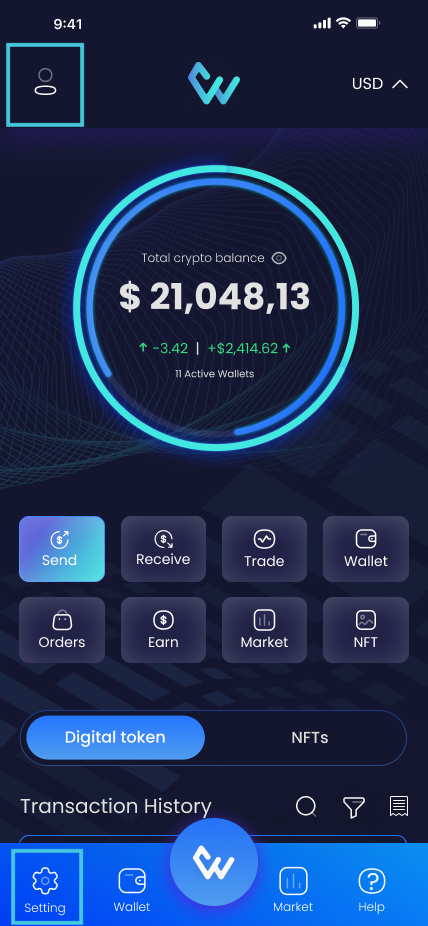
On most screens of the application you will see the blue navigation bar located at the bottom of the screen. If you're unable to see it you will have to press the back arrow until you reach a screen which the navigation bar is on. You can access the Home Screen (One shown above) by clicking the button in the middle of the navigation bar with the Vault Wallet logo.
2. Once you reach the setting page you will see at the top under the "Account Settings" category your Vault Wallet Customer ID. As you can see on the far right your customer ID will be a 6 letter reference. As you can see in the below example the Vault Wallet Customer ID is "XQQudg" yours will be different according to your account.

3. If you wish to you can click on this section which will bring you to your Vault Wallet Customer ID. You can click on the Icon on the right hand side next to "My Vault Wallet ID" which will copy your Vault Wallet Customer ID to your phone which can be pasted wherever you wish to.
Alternatively, you can simply click the share icon which will capture an image of the screen allowing you to send it to anyone across any of your applications!

I still need help with my Vault Wallet
- If you're having any trouble with your Vault Wallet or require help for any reason you can simply E-Mail Vault Wallet's Customer Support Representatives at [email protected] alternatively, you can visit Https://VaultWallet.com and click on the Live Chat Button in the bottom right corner of the screen.
When contacting our Customer Representatives please try and include the following;
- Your Vault Wallet ID & Registered Phone Number
- Detailed description of the issue
- Any screenshot or Videos of the issue occurring
- Anything you have tried in order to resolve the issue
In order to send your Non-Fungible Tokens (NFTs) out of your Vault Wallet you will first need select the "NFT" tab which is located on the Home Screen. The Home Screen can be accessed by clicking the Vault Wallet logo in the middle which is the big button. Next you will need to select the Non-Fungible Token (NFT) which you would like to send and then you can either scan the QR code or enter the Wallet Address of the recipient you are sending it to. Be careful to enter the correct wallet address, but also double check that the wallet address you are entering is an Ethereum (ETH) wallet address as Vault Wallet currently only supports NFT’s on the ETH network.
How do I send an NFT on Vault Wallet?
1. Firstly to send an NFT you must select the NFT tab on the Home Screen of your Vault Wallet application and select which NFT you would like to send:
 2. From here you will be able to send the NFT that you have selected by clicking "Send":
2. From here you will be able to send the NFT that you have selected by clicking "Send":

3. You will then be able to enter the recipients Ethereum address, remember Vault Wallet only supports NFT's on the ETH network so be sure to enter the Ethereum address of the recipient: 
4. Once you have entered the recipients address and clicked "Send" you will be taken to the page which enables you to initiate the transaction by entering the gas fee amount. The NFT will be sent once you click "Continue to summary": 
5. Below is the NFT summary page:

How do I receive NFT's?
What are NFT's?
What is the difference between a Vault Wallet Internal Transaction and an External Transaction?
I still need help with my Vault Wallet
- If you're having any trouble with your Vault Wallet or require help for any reason you can simply E-Mail Vault Wallet's Customer Support Representatives at [email protected] alternatively, you can visit Https://VaultWallet.com and click on the Live Chat Button in the bottom right corner of the screen.
When contacting our Customer Representatives please try and include the following;
- Your Vault Wallet ID & Registered Phone
- Detailed description of the issue
- Any screenshot or Videos of the issue occurring
- Anything you have tried in order to resolve the issue
A Non-Fungible Token (NFT) is a financial security consisting of digital data stored on the blockchain, unique in their own way the tokens vary from artwork, sports collectibles, trading cards, games and more. Non-Fungible Tokens (NFTs) are minted onto the blockchain, the Non-Fungible Token (NFT) can then be transferred by the owner allowing them to be traded. Vault Wallet allows all users to trade and store NFT’s on the Ethereum (ETH) blockchain.
Non-Fungible-Tokens (NFTs) popularity within the digital asset space is continuing to grow and this is why we have implemented a very user friendly Non-Fungible Token (NFT) wallet where you can send, receive and store Non-Fungible Tokens (NFTs).

How do I send NFT's?
How do I receive NFT's?
What is the difference between a Vault Wallet Internal Transaction and an External Transaction?
I still need help with my Vault Wallet
- If you're having any trouble with your Vault Wallet or require help for any reason you can simply E-Mail Vault Wallet's Customer Support Representatives at [email protected] alternatively, you can visit Https://VaultWallet.com and click on the Live Chat Button in the bottom right corner of the screen.
When contacting our Customer Representatives please try and include the following;
- Your Vault Wallet ID & Registered Phone
- Detailed description of the issue
- Any screenshot or Videos of the issue occurring
- Anything you have tried in order to resolve the issue
You can find information out about both Vault Wallet internal and external transactions by viewing the transaction statuses on the summary of that specific transaction. You can also find out more information on external transactions by viewing the transaction ID on the block explorer for the tokens network.
Vault Wallet Internal Transactions

Once the Transaction Status states 'Completed', the digital assets will have arrived in the users Vault Wallet.
Vault Wallet External Transactions

Clicking on "View Transaction on Block Explorer" will automatically take you to the relevant Block Explorer to show you the transaction where you will be able to see the transaction confirmations.
There are different Block Explorers for different assets. Below you will find a list of the associated Block Explorer to the asset Vault Wallet currently offers.
When is this used? Whenever you send an External Transaction (A transaction sent to a wallet which is not held on Vault Wallet) you will see on the Transaction Summary "View on Block Explorer" which when clicked will show your transaction on the Block Explorer.
Vault Wallet customers can restore wallets at anytime by one of two methods depending on which Vault Wallet account you have, this article explains how to recover your Vault Wallet Local Account.
Your Vault Wallet Local Account can be recovered by;
- Logging in using your Phone Number and password, which if you've forgot it you can simply click the "Forgot Password" button to receive
- Logging in using your Secret Recovery Phrase
If you have registered using "Create New Wallet" and wish to learn how to recover your Vault Wallet you can simply visit this link : https://help.vaultwallet.com/article/53-how-to-restore-my-vault-new-wallet
You should always remember to;
- Never share your password with anybody
- Your password should contain best practised methods including but not limited to, passwords which haven't been used before, do not contain memorable information about you of which someone may know or could find online about you, include numbers, symbols and more.
- You should never share your Secret Recovery Phrase with anybody as this could give someone access to your Vault Wallet!
- You should never share any One Time Passcodes generated by Vault Wallet!
- Vault Wallet Customer Support/Staff Members will NEVER ask you for your password, One-Time Passcode (OTP) or Secret Recovery Phrase! You should always confirm that you're speaking with Vault Wallet Staff members and not imposters. If you're ever unsure you should only speak with us directly through our website Https://VaultWallet.com and click on the live Chat icon on the bottom right of the page
1. Vault Wallet Local Account Recovery with login using Phone Number and Password
1. Customers should start by launching the Vault Wallet Application and selecting the bottom text "I already have an account" which will take you straight to the login page.
 2. Once on the login page, you will need to enter your phone number and password, if you have logged in previously and enabled biometrics you can simply click the "Unlock by Biometrics" to log back into your account
2. Once on the login page, you will need to enter your phone number and password, if you have logged in previously and enabled biometrics you can simply click the "Unlock by Biometrics" to log back into your account

3. if you have remembered your e-mail and password you can click "Unlock" which will recover your wallet successfully.If you have forgot your password, you can simply click "Forget Password" and proceed to step 4.

4. If you have forgot your password, you can click "Forgot your Password" which will take you to the forgot password recovery page. You will need to enter your phone number which was used during your registration in order to receive a One-Time Passcode (OTP)

5. Once you have entered your correct phone number (The same phone number which was used to register your wallet) you will receive a 4 digit One-Time Passcode to your registered phone number. You will need to enter this into the box "Enter One-Time Passcode (OTP)" followed by typing your new password within the "Enter New Password" box followed by re-entering the same exact password into the "Confirm Password" Box. You will finally need to the last box confirming that you agree and confirm to have read and Vault Wallet's terms and conditions and Privacy Policy in order to continue.
 If you're unable to proceed because you haven't received an OTP or you have been unable to proceed from the previous screen when trying to enter your phone number, you can simply E-Mail Vault Wallet's Customer Support Representatives at [email protected] or simply visit Https://VaultWallet.com and click on the Live Chat button in the bottom right of the screen.
If you're unable to proceed because you haven't received an OTP or you have been unable to proceed from the previous screen when trying to enter your phone number, you can simply E-Mail Vault Wallet's Customer Support Representatives at [email protected] or simply visit Https://VaultWallet.com and click on the Live Chat button in the bottom right of the screen.
6. Once you click confirm, you will receive a congratulations screen which means that you have successfully recovered your Vault Wallet Account and can now proceed back to your Vault Wallet Account.

2. Vault Wallet Local Account Recovery with Secret Recovery Phrase
2.1 Customers should start by launching the Vault Wallet Application and selecting the button with the text "Get Started" which will take you straight to the Vault Wallet option page.

2.2 You will need to select the option "Recover your Wallet"

2.3 Once you have selected "Restore your Wallet" from the previous page, you will be prompted to the next page which is the Legal Agreement, in order to continue you must read and click that you agree and confirm that you have read and accept Vault Wallet's Terms and Conditions and Privacy Policy followed by clicking continue.

2.4 You will arrive on the Vault Wallet Recovery page where you will need to enter your 12 or 24 Secret Recovery Phrase in order to continue.

If you're unaware of where your Secret Recovery Phrase you can visit this link to learn more; Vault Wallet Where is my Secret Recovery Phrase?
If you have previously logged in and enabled Biometrics you can login using the biometrics alternatively, you can simply enter your 12 or 24 Secret Recovery Phrase.
2.5. Once you have successfully entered your 12 or 24 Secret Recovery phrase you can Import your Vault Wallet which will be recovered successfully! You can now proceed back to your Vault Wallet.

2. Vault Wallet Local Account Customers can still access your Secret Recovery Phrase
When logging back into your Vault Wallet Account you can either;
- Login using your registered Phone Number and Password
- Using your Secret Recovery Phrase
To login using your Secret Recovery Phrase you first will be able to find it by following these steps;
1. When launching your Vault Wallet Application you will need to click "Get Started"

2. Once you have clicked the "Get Started" button you will need to select "Restore Existing Wallet"

3. You must first confirm to have read and agree to Vault Wallet's Policies and Procedures. Once you have finished reading and agree to Vault Wallet's Policies and Procedures you can select the box which will tick to indicate that you fully agree and confirm to have read and accept Vault Wallet's Policies and Procedures. Once you have ticked the agreeable box you can click the "Continue" Button.

4. If you have previously entered your Vault Wallet Recovery Phrase and Selected the "Remember Me" box you will click "Unlock by Biometrics" which uses your Phones Passcode, Touch ID or Face ID to login which you won't require your Secret Recovery Phrase to login. If not you will need to proceed to step 5.

5. Click on the box to start typing in your Secret Recovery Phrase (If you're not sure where your Secret Recovery Phrase is simply see the article for locating your Secret Recovery Phrase)
- Once you have entered the word you should click the Space bar on your keyboard or "Done" button
- Once completed you should have either 12/24 Words (If you have more or less than 12 or 24 Words you have entered the incorrect

If you have made a mistake when typing out your Secret Recovery Phrase you can simply click on it to remove it


I still need help recovering my wallet
- If you're still unable to proceed with recovering your Local Vault Wallet Account for any reason you can simply E-Mail Vault Wallet's Customer Support Representatives at [email protected] alternatively, you can visit Https://VaultWallet.com and click on the Live Chat Button in the bottom right corner of the screen.
When contacting our Customer Representatives please try and include the following;
- Detailed description of the issue
- Any screenshot or Videos of the issue occurring
- Anything you have tried in order to resolve the issue
I need to recover my New Wallet not Local Account
Vault Wallet Customers who register for a Local Account using your Phone Number and Password, will still be generated with a 12 or 24 Secret Recovery Phrase just in case you ever lose access to your Phone Number, your Vault Wallet account can still be recovered using your 12 or 24 recovery phrase!
Vault Wallet Local Account Customers can recover wallets at anytime by one of two methods, this article will explain how to recover your Vault Wallet Local Account and where your 12 or 24 secret recovery phrase will be used to recover your account : How to restore my Vault Wallet Local Account/Where do I use my 12 or 24 Secret Recovery Phrase?
You should always remember to;
- Never share your password with anybody
- Your password should contain best practised methods including but not limited to, passwords which haven't been used before, do not contain memorable information about you of which someone may know or could find online about you, include numbers, symbols and more.
- You should never share your Secret Recovery Phrase with anybody as this could give someone access to your Vault Wallet!
- You should never share any One Time Passcodes generated by Vault Wallet!
- Vault Wallet Customer Support/Staff Members will NEVER ask you for your password, One-Time Passcode (OTP) or Secret Recovery Phrase! You should always confirm that you're speaking with Vault Wallet Staff members and not imposters. If you're ever unsure you should only speak with us directly through our website Https://VaultWallet.com and click on the live Chat icon on the bottom right of the page
- Vault Wallet Local Account Customers should firstly login to there Wallet which you should see the screen below;

2. On the bottom of the navigation bar click "Settings" you will be taken to the settings screen

3. Once you are on the settings screen, you can navigate to Your Secret Recovery Phrase

4. You will need to progress by clicking "View Secret Recovery Phrase" it won't display your Secret Recovery Phrase just yet!

4. Before clicking "Reveal Secret Recovery Phase" you should first ensure the following;
- There is nobody around you that can see your secret recovery phrase!
- You must NEVER share your secret recovery phrase as it could be used to access your Vault Wallet Account!
- If you write your Secret Recovery Phrase it should be kept physically in a locked place which you only have access to!

I still need help recovering my wallet
- If you're still unable to proceed with recovering your Local Vault Wallet Account for any reason you can simply E-Mail Vault Wallet's Customer Support Representatives at [email protected] alternatively, you can visit Https://VaultWallet.com and click on the Live Chat Button in the bottom right corner of the screen.
When contacting our Customer Representatives please try and include the following;
- Detailed description of the issue
- Any screenshot or Videos of the issue occurring
- Anything you have tried in order to resolve the issue
I need to recover my New Wallet not Local Account
When sending assets to another Vault Wallet Customer (Internal Transaction) it’s completed instantly across any transaction at any amount. As soon as the sender hits “Send” no matter the amount it will instantly be received by the recipient.
Sometimes senders will say that they have sent the transaction and it simply "must not have arrived yet" This may be the case for transactions being sent outside of Vault Wallet or received to Vault Wallet as per the network and confirmations required to confirm the receipt however Internal Transactions (Transactions between One Vault Wallet Customer to another Vault Wallet Customer) is sent and received instantly through Vault Wallet's Blockchain.
If the sender is adamant that they have sent the transaction please confirm the following;
- Make sure the sender has sent the transaction
- Make sure the sender has correctly entered your Vault Wallet Customer ID (Your Vault Wallet Customer ID isn’t case sensitive)
- Request a screenshot of when the transaction has been initiated or ask the sender to visit the transaction on the asset page and screenshot the transaction summary to send to you.
If you have requested a screenshot of the transaction summary you can provide this to our Customer Support Representatives who will be happy to follow up and confirm the authenticity.
How can I find the transaction summary?
- When sending any transaction Internally or Externally you will receive a transaction summary upon sending it which can be sent to your recipient for confirmation. Sending Internally will be sent and received instantly.

If the transaction has already been sent and you have been unable to obtain a screenshot you can always follow the below steps to capture the transaction summary.
1. Click on the Digital Asset Cryptocurrency which has been sent. For example Bitcoin (BTC) below.

2. Click on the transaction which you wish to view the transaction summary of;
 3. If you click on "Share Transaction" it will automatically take a screenshot of the transaction summary which can be directly sent via one of your connected applications on your phone. Alternatively, if you're on IOS you can click "Save Image", "Save to Files" or "Print".
3. If you click on "Share Transaction" it will automatically take a screenshot of the transaction summary which can be directly sent via one of your connected applications on your phone. Alternatively, if you're on IOS you can click "Save Image", "Save to Files" or "Print".
This screenshot should be presented to our Customer Support Representatives for any assistance with any payment.


If you still have been unable to prove or if you have doubts that the assets have been really sent please contact the Vault Wallet Customer Support by e-mailing [email protected] or simply visiting Https://VaultWallet.com and clicking the live chat icon in the bottom right of the page.
Provide our Customer Support Representatives with the following;
- Sender's Vault Wallet Customer ID
- Sending Asset and the Amount
- Your Vault Wallet Customer ID and registered phone number/E-Mail Address
- Screenshot from the sender (If Possible - At the time of sending the transaction or transaction summary which can be done by following the below steps which you can send the link of this article to the sender if they're unsure
Vault Wallet uses Live APIs which means that all the data presented is Live. If for any reason you have lost connection you may see a "Connection Lost" screen appear. All you simply need to do is check your Internet Connection, Once you have regained connection you can simply pull down on the screen to refresh the page.
Vault Wallet Connection Recommendations;
- Vault Wallet currently has an uptime of 99.99999% which we run constant daily tests across all regions to check the connection of our APIs;
- Using a VPN may cause your connection to go offline and online, flickering with issues when connecting to tunnels
- If you have a slower connection/Weak Signal it could cause certain features to take longer to load.
- If you pull down on the screen it will cause the page to refresh

If you still have been unable to prove or if you have doubts that the assets have been really sent please contact the Vault Wallet Customer Support by e-mailing [email protected] or simply visiting Https://VaultWallet.com and clicking the live chat icon in the bottom right of the page.
Provide our Customer Support Representatives with the following;
- Sender's Vault Wallet Customer ID
- Sending Asset and the Amount
- Your Vault Wallet Customer ID and registered phone number/E-Mail Address
- Screenshot from the sender (If Possible - At the time of sending the transaction or transaction summary which can be done by following the below steps which you can send the link of this article to the sender if they're unsure
Vault Wallet aims to provide our customers with access to further Cryptocurrencies by the day with our effects aimed to list good quality tokens to our large user base. Vault Wallet can launch a new Cryptocurrency Token in less than two weeks!
Upon the submission of any information in regards to listing a Digital Asset on Vault Wallet, we will simply reply with a Non-Disclosure Agreement which must be signed prior to further discussions. Vault Wallet will be in touch following your e-mail which we will only contact you through the e-mail you have contacted us on.
- Projects are restricted from the disclosure of information until we have made an official announcement on VaultWallet.com
- Projects will be allowed to make available to their respected communities that they have applied to list their Digital Asset on Vault Wallet.
- Prior Disclosures or “Claims” of “Partnerships” before any agreement and/or announcement has been made will render the project to be in violation and may render the agreement void and result in the Digital Asset from being published.
Why Launch your Digital Asset on Vault Wallet
- Exposure to millions to Customers across the world
- Token will be made available to a large distributed user base that can hold your token
- Extensive Support from Vault Wallet’s Business Development Division
- Direct Access for users to be able to trade your Digital Asset Token within the Vault Wallet Ecosystem
When e-mailing us in regards to launching your token;
- You should include all the information about your project
- The Chief Executive Officer (CEO) or Project Founder should lead in communications .
Be Aware of Phishing E-Mails!
Always be vigilant as Fraudsters and Scammers will often try to send E-Mails with a spoof or Phishing e-mail which appears to be legitimate but isn’t. They will often try to user the exact same template and e-mail address. Vault Wallet will NEVER provide you with a link via e-mail, everything included within our e-mails can be accessed through visiting our website directly Https://www.VaultWallet.com
Vault Wallet is not responsible under any circumstances for any scams or illegitimate actions claiming to be carried out under our name including but not limited to impersonation scams and phishing attacks.
Vault Wallet Customer Representatives will NEVER ask you to
- Ask you to Send or Receive any assets under any circumstances;
- Ask you to provide your One-Time Passcode (OTP) which has been generated to your Vault Wallet
- Ask you to provide your 12/24 Secret Recovery Phrase
- Ask you to provide your password
- Ask you to create an account and share the details
If you ever encounter a suspicious message, you should contact Vault Wallet immediately at [email protected] or visit Https://www.VaultWallet.com click on the live chat button to speak with one of our Customer Representatives Directly.
Suggestions for further Digital Assets
If you have a suggestion for a cryptocurrency which isn’t currently available on Vault Wallet you can simply e-mail a suggestion to our Business Development Division which will look into adding your favourite assets! [email protected]
I still need help with my Vault Wallet
- If you're having any trouble with your Vault Wallet or require help for any reason you can simply E-Mail Vault Wallet's Customer Support Representatives at [email protected] alternatively, you can visit Https://VaultWallet.com and click on the Live Chat Button in the bottom right corner of the screen.
When contacting our Customer Representatives please try and include the following;
- Your Vault Wallet ID & Registered Phone
- Detailed description of the issue
- Any screenshot or Videos of the issue occurring
- Anything you have tried in order to resolve the issue




















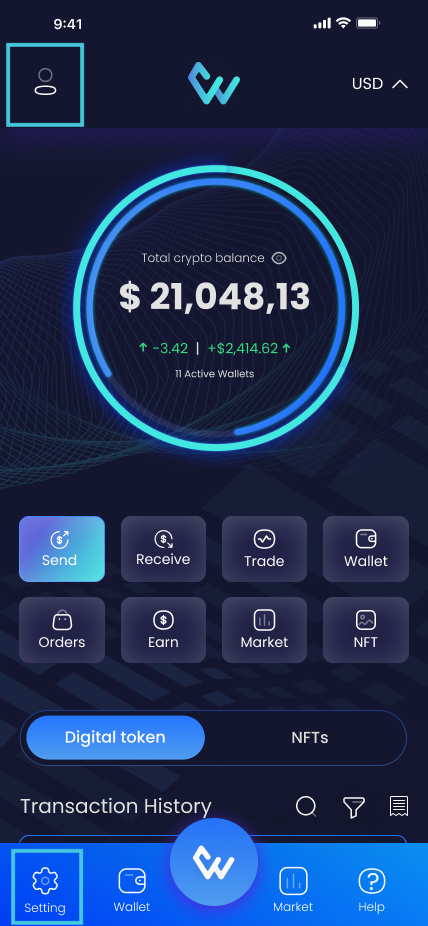


 2. From here you will be able to send the NFT that you have selected by clicking "Send":
2. From here you will be able to send the NFT that you have selected by clicking "Send":






 2. Once on the login page, you will need to enter your phone number and password, if you have logged in previously and enabled biometrics you can simply click the "Unlock by Biometrics" to log back into your account
2. Once on the login page, you will need to enter your phone number and password, if you have logged in previously and enabled biometrics you can simply click the "Unlock by Biometrics" to log back into your account


 If you're unable to proceed because you haven't received an OTP or you have been unable to proceed from the previous screen when trying to enter your phone number, you can simply E-Mail Vault Wallet's Customer Support Representatives at
If you're unable to proceed because you haven't received an OTP or you have been unable to proceed from the previous screen when trying to enter your phone number, you can simply E-Mail Vault Wallet's Customer Support Representatives at 


















 3. If you click on "Share Transaction" it will automatically take a screenshot of the transaction summary which can be directly sent via one of your connected applications on your phone. Alternatively, if you're on IOS you can click "Save Image", "Save to Files" or "Print".
3. If you click on "Share Transaction" it will automatically take a screenshot of the transaction summary which can be directly sent via one of your connected applications on your phone. Alternatively, if you're on IOS you can click "Save Image", "Save to Files" or "Print". 

